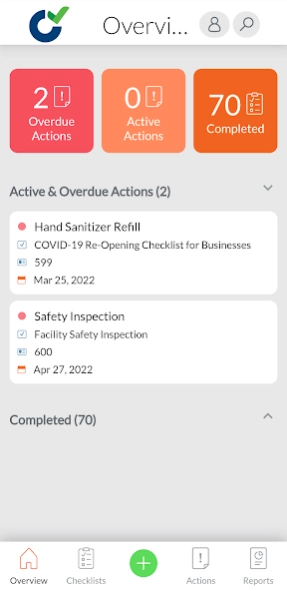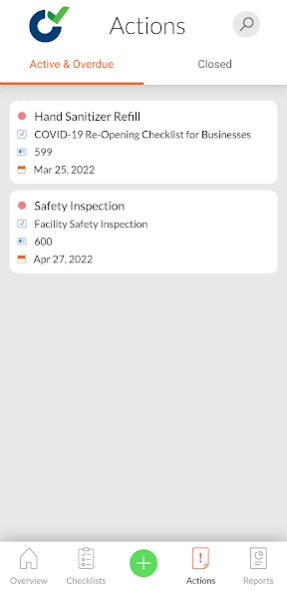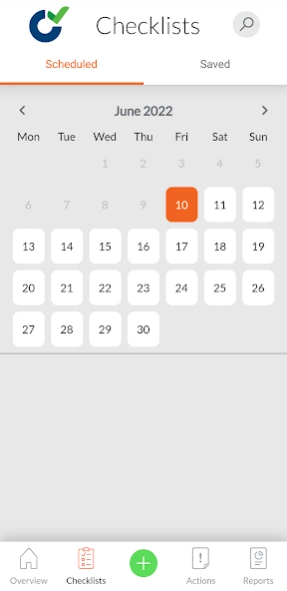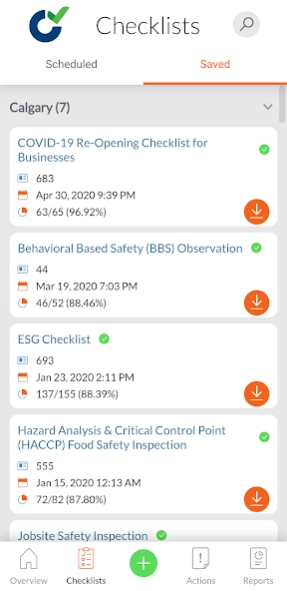Certainty Software 4.5.55
Free Version
Publisher Description
Certainty Software - Enterprise-level software to easily collect, report, and inspection data
Used by hundreds of thousands of professionals to complete millions of audits and inspections annually, Certainty helps companies around the globe ensure compliance, reduce risk, and improve performance with easy-to-use forms, real-time reports, and complete action management.
**Notice: Certainty is an enterprise-level software solution and you will need an Activation Code to get started. If you don’t already have an Activation Code, sign up for a Free Trial here: https://www.certaintysoftware.com/company/free-trial/
Collect, track, and report accurate and powerful data to provide detailed business insights that will empower your team to improve performance and business sustainability.
Certainty is used worldwide for:
- Safety inspections
- Quality assurance and control audits
- Supplier and supply chain compliance audits
- ESG assessments
- And much more . . .
With Certainty you can:
- Collect inspection data easily and across your business.
- Collect data wherever you are - online, offline, in the field or on the shop floor - complete
audits and inspection where you need to.
- Report consistent, comparable, and accurate performance metrics in real-time.
- Create company-wide performance reports, how you need them and in real-time.
- Resolve issues identified easily and on-the-go.
- Manage issues, risks and non-conformances by creating and delegating actions.
Certainty is a secure, flexible, and scalable enterprise-level solution to meet the needs of even large and complex businesses.
About Certainty Software
Certainty Software is a free app for Android published in the Office Suites & Tools list of apps, part of Business.
The company that develops Certainty Software is Certainty Software Inc. The latest version released by its developer is 4.5.55.
To install Certainty Software on your Android device, just click the green Continue To App button above to start the installation process. The app is listed on our website since 2024-03-11 and was downloaded 2 times. We have already checked if the download link is safe, however for your own protection we recommend that you scan the downloaded app with your antivirus. Your antivirus may detect the Certainty Software as malware as malware if the download link to com.digitidoo.checklist is broken.
How to install Certainty Software on your Android device:
- Click on the Continue To App button on our website. This will redirect you to Google Play.
- Once the Certainty Software is shown in the Google Play listing of your Android device, you can start its download and installation. Tap on the Install button located below the search bar and to the right of the app icon.
- A pop-up window with the permissions required by Certainty Software will be shown. Click on Accept to continue the process.
- Certainty Software will be downloaded onto your device, displaying a progress. Once the download completes, the installation will start and you'll get a notification after the installation is finished.